Guide to Operating Systems 5th Edition by Greg Tomsho, ISBN-13: 978-1305107649
[PDF eBook eTextbook]
688 pages
Publisher: Cengage Learning; 5 edition (August 30, 2016)
Language: English
ISBN-10: 1305107640
ISBN-13: 978-1305107649
Discover the latest information for working on Windows, Mac OS, and UNIX/Linux platforms with GUIDE TO OPERATING SYSTEMS, 5E. You examine operating system theory, installation, upgrading, configuring operating system and hardware, file systems, virtualization, security, hardware options, storage, resource sharing, network connectivity, maintenance, and troubleshooting. Easily understood and highly practical, GUIDE TO OPERATING SYSTEMS, 5E is the resource you need to deepen your understanding of different operating systems. This edition helps you understand the fundamental concepts of computer operating systems. The book specifically addresses Windows 10 and earlier Windows client OSs, Windows Server 2012 R2 and earlier Windows server OSs with a preview of Windows Server 2016, Fedora Linux, and Mac OS X El Capitan and earlier. In addition, general information prepares you to work with many other operating systems.
Table of contents:
Cover……Page 1
Brief Contents……Page 6
Table of Contents……Page 8
Introduction……Page 16
Chapter Descriptions……Page 17
Text and Graphic Conventions……Page 19
Instructor Resources……Page 20
Acknowledgments……Page 21
Lab Setup Guide……Page 22
Chapter 1: Operating Systems Fundamentals……Page 24
An Introduction to Operating Systems……Page 26
Desktop Versus Server Operating System……Page 27
Input and Output……Page 28
A Short History of Operating Systems……Page 29
The Kernel……Page 36
Resource Managers……Page 37
Device Drivers and the Operating System……Page 38
The Role of Application Software……Page 39
The Role of the BIOS……Page 41
A Summary of Operating System Elements……Page 43
Types of Operating Systems……Page 44
Time Sharing……Page 46
Multiuser Systems……Page 47
Single Tasking Versus Multitasking……Page 50
Single-User Versus Multiuser Operating Systems……Page 54
Current Operating Systems……Page 55
Chapter Summary……Page 56
Key Terms……Page 57
Review Questions……Page 60
Project 1-1: Explore the History of the Computer……Page 64
Project 1-2: Explore the Windows 10 Interface……Page 65
Project 1-3: View Devices and Device Drivers in Windows 10……Page 67
Project 1-4: Examine Multitasking in Windows 10……Page 68
Project 1-5: Explore the Fedora Linux Interface……Page 70
Project 1-7: Explore the Mac OS Interface……Page 72
Critical Thinking……Page 74
Case Project 1-4: Choose New Desktop Systems……Page 75
Case Project 1-5: A Problem with a Newly Released Operating System……Page 76
Chapter 2: Popular Operating Systems……Page 78
Windows 3.x……Page 79
Windows 95……Page 80
Windows 98/Me……Page 82
Windows NT……Page 83
Windows 2000……Page 84
Windows 2000 Server, Advanced Server, and Datacenter Server……Page 86
Windows XP and Windows Server 2003……Page 88
Windows Server 2003/R2……Page 89
Windows Vista/Windows 7……Page 91
Windows Server 2008/R2……Page 98
Windows 8/8.1……Page 101
Windows Server 2012/R2……Page 104
Windows 10……Page 107
UNIX and UNIX-like Operating Systems……Page 111
Mac OS……Page 115
Mac OS X……Page 118
Chapter Summary……Page 119
Key Terms……Page 120
Review Questions……Page 122
Project 2-1: Use the Windows Search Function……Page 124
Project 2-2: Browse the Windows 10 Registry……Page 126
Project 2-4: Libraries and the Quick Access List in Windows 10……Page 127
Project 2-5: Determine the Shell in Linux……Page 128
Project 2-7: Find Files in Linux……Page 129
Project 2-8: Use Spotlight in Mac OS X……Page 131
Project 2-9: Examine the Menus in Mac OS X……Page 132
Project 2-10: Review the Applications in Mac OS X……Page 133
Case Projects……Page 134
Case Project 2-6: Server Upgrades……Page 135
Chapter 3: The Central Processing Unit (CPU)……Page 136
Basic CPU Architecture……Page 137
Design Type……Page 139
Speed……Page 142
Cache……Page 143
Data Bus……Page 144
CPU Scheduling……Page 145
Intel……Page 146
Other Processors……Page 150
Key Terms……Page 152
Review Questions……Page 154
Project 3-1: Monitor Processor Usage with Task Manager……Page 157
Project 3-2: Check Processor Status in Device Manager……Page 158
Project 3-3: Use System Monitor in Linux……Page 160
Project 3-4: View the cpuinfo File in Linux……Page 161
Project 3-5: View Hardware Information in Mac OS X……Page 162
Project 3-6: Use Activity Monitor in Mac OS X……Page 164
Case Projects……Page 165
Case Project 3-3: Hardware Overheating……Page 166
Chapter 4: File Systems……Page 168
Hierarchical Structure……Page 169
File Metadata……Page 175
Storage Device Space Organization……Page 176
FAT16 and Extended FAT16……Page 186
FAT32……Page 187
NTFS……Page 188
Resilient File System (ReFS)……Page 196
The UNIX/Linux File System……Page 197
The Macintosh File System……Page 205
Chapter Summary……Page 210
Key Terms……Page 211
Review Questions……Page 215
Project 4-2: Create Folders in Windows……Page 219
Project 4-3: Fix a Corrupted MBR in Windows……Page 223
Project 4-4: Compress Files in Windows……Page 224
Project 4-5: Run chkdsk in Windows……Page 225
Project 4-6: Navigate the Linux Folder Structure from the Shell Prompt……Page 226
Project 4-7: Navigate the Linux Folder Structure in Files……Page 227
Project 4-8: Navigate the Mac OS X Folder Structure……Page 228
Project 4-9: Create Aliases with Mac OS X……Page 229
Critical Thinking……Page 230
Case Projects……Page 231
Case Project 4-3: Choose a File System for Windows 10……Page 232
Case Project 4-5: Repair a File Problem……Page 233
Chapter 5: Installing and Upgrading Operating Systems……Page 234
Introduction to Installing an OS……Page 235
Checking the Hardware……Page 237
Checking Drivers……Page 239
Migrating to a New OS……Page 240
Preparing for an Upgrade or Migration……Page 241
Making Backups Before Migrating to a New OS……Page 244
Conducting a Test Migration……Page 246
Training……Page 247
Installing and Upgrading Windows 7……Page 248
Installing and Upgrading Windows 10……Page 252
Installing and Upgrading Windows Server 2008/R2……Page 254
Installing and Upgrading Windows Server 2012/R2……Page 257
Installing and Upgrading Linux……Page 261
Installing and Upgrading Mac OS X……Page 262
Regular Updates for OSs……Page 265
Key Terms……Page 267
Review Questions……Page 268
Project 5-1: Change BIOS Settings to Boot to a DVD……Page 271
Project 5-2: Document Installed Software in Windows……Page 272
Project 5-4: Document Installed Software in Linux……Page 274
Project 5-5: Install Windows 10……Page 276
Project 5-6: Install Windows Server 2012 R2……Page 280
Project 5-7: Install Linux Fedora 23 Workstation……Page 283
Case Projects……Page 286
Case Project 5-5: Upgrade to Mac OS X El Capitan……Page 287
Chapter 6: Configuring Input and Output Devices……Page 288
OSs and Devices: An Overview……Page 289
Using Device Drivers……Page 290
Windows Driver Installation……Page 292
UNIX/Linux Driver Installation……Page 297
Mac OS X Driver Installation……Page 299
Mouse and Keyboard Drivers……Page 300
Other Input Devices……Page 302
Printer Types……Page 306
Installing Printers……Page 308
Display Adapters……Page 311
Basic Display Adapter Technology……Page 312
Installing Display Adapters……Page 313
Installing Circuit Boards……Page 314
Chapter Summary……Page 315
Key Terms……Page 316
Review Questions……Page 318
Project 6-1: Use the Add a Device Wizard in Windows 10……Page 321
Project 6-2: Install a Network Printer in Windows 10……Page 323
Project 6-3: Use Device Manager in Windows 10……Page 324
Project 6-4: Configure Mouse Settings in Windows 10……Page 325
Project 6-6: Use the Settings Menu in Linux……Page 327
Project 6-7: Add a Network Printer in Linux……Page 329
Project 6-8: Use System Preferences in Mac OS X……Page 330
Project 6-9: Install a Network Printer in Mac OS X……Page 331
Case Project 6-1: Install Printers……Page 333
Case Project 6-3: Solve a Driver Problem in Windows 10……Page 334
Chapter 7: Using and Configuring Storage Devices……Page 336
What Is Storage?……Page 337
Reasons for Storage……Page 338
Storage Access Methods……Page 339
Configuring Local Disks……Page 341
Disk Capacity and Speed……Page 342
Disk Interface Technologies……Page 343
Types of Volumes……Page 345
Windows Volumes and Disk Types……Page 347
Volume Types in Linux/UNIX and Mac OS X……Page 351
Cloud Storage……Page 353
DAT Drives……Page 354
Windows Storage Management Tools……Page 355
Disk Management Tools in UNIX/Linux……Page 357
Mac OS X Disk Utility……Page 359
Key Terms……Page 360
Review Questions……Page 363
Project 7-1: Use the Windows Disk Management Tool……Page 367
Project 7-2: Work with Volumes in Disk Management……Page 369
Project 7-3: Work with Virtual Disks in Windows……Page 373
Project 7-4: Use the fdisk and sfdisk Commands in Linux……Page 375
Project 7-5: Use the Disks Utility in Linux……Page 376
Project 7-6: Use the Disk Utility in Mac OS X……Page 378
Case Project 7-2: Create Flexible Storage……Page 379
Chapter 8: Virtualization and Cloud Computing Fundamentals……Page 380
Virtualization Fundamentals……Page 381
Hosted Virtualization Applications……Page 384
Hosted Virtualization Products……Page 385
Using VMware Workstation……Page 386
Using VMware Workstation Player……Page 387
Using VirtualBox……Page 389
Virtualization Software Summary……Page 390
Bare-Metal Virtualization Applications……Page 391
Bare-Metal Virtualization Products……Page 393
Cloud Computing……Page 395
Software as a Service……Page 396
Infrastructure as a Service……Page 397
Chapter Summary……Page 398
Key Terms……Page 399
Review Questions……Page 400
Project 8-1: Enable Hyper-V for Windows 10……Page 402
Project 8-2: Create a VM in Hyper-V……Page 403
Project 8-3: Install Windows Server 2012 R2 in a VM……Page 404
Project 8-4: Work with Virtual Machines in Hyper-V Manager……Page 406
Project 8-6: Create a Virtual Machine in VirtualBox……Page 407
Challenge Lab 8-1: Configure Network Settings in Hyper-V……Page 410
Case Project 8-2: A Small Business Startup IT Solution……Page 411
Chapter 9: Configuring a Network Connection……Page 412
Network Components……Page 413
Steps of Network Communication……Page 415
Layers of the Network Communication Process……Page 416
How Two Computers Communicate on a LAN……Page 417
LANs, Internetworks, WANs, and MANs……Page 420
Packets and Frames……Page 424
Clients and Servers……Page 427
Peer-to-Peer and Client/Server Networks……Page 429
Network Hubs……Page 431
Network Switches……Page 432
Network Interface Cards……Page 434
Routers……Page 435
Network Media……Page 437
Network Protocol Fundamentals……Page 438
Internet Protocol Version 4……Page 440
Internet Protocol Version 6……Page 443
Introducing the OSI Model of Networking……Page 444
Structure of the OSI Model……Page 445
Configuring the Network Interface……Page 449
Configuring IPv4 Addresses……Page 452
Configuring IPv6 Addresses……Page 456
Chapter Summary……Page 457
Key Terms……Page 458
Review Questions……Page 462
Project 9-1: Upgrade a Stand-Alone Computer to a Networked Computer……Page 467
Project 9-2: Examine NIC Properties in Windows 10……Page 468
Project 9-4: Use ipconfig, ping, and arp in Windows 10……Page 471
Project 9-5: Configure the IP Address in Windows 10……Page 473
Project 9-6: Configure the IP Address in Linux……Page 474
Project 9-7: Configure the IP Address in Mac OS X……Page 475
Case Project 9-2: Peer-to-Peer or Server-Based Network?……Page 477
Case Project 9-4: Troubleshoot an IP Configuration……Page 478
Chapter 10: Sharing Resources and Working with Accounts……Page 480
Sharing Files in Windows……Page 481
Sharing Files and Printers in Linux……Page 489
Sharing Files and Printers in Mac OS X……Page 491
Managing User and Group Accounts……Page 493
Account and Password Conventions……Page 494
Working with Accounts in Windows……Page 495
Working with Accounts in Linux……Page 503
Working with Accounts in Mac OS X……Page 505
Chapter Summary……Page 506
Key Terms……Page 507
Review Questions……Page 508
Project 10-1: Map a Drive Letter in Windows……Page 510
Project 10-2: Create and Connect to a Shared Printer in Windows……Page 512
Project 10-3: Create Users in a Windows Client OS……Page 513
Project 10-4: Work with Groups in a Windows Client OS……Page 516
Project 10-5: Share a Folder and View Permissions……Page 517
Project 10-6: Work with Users and Groups in Linux……Page 518
Project 10-7: Create a User in Mac OS X……Page 519
Project 10-8: Share a Folder and Assign Permissions in Mac OS X……Page 520
Case Project 10-1: Put It All Together……Page 521
Case Project 10-2: Share Files with Multiple OSs……Page 522
Chapter 11: Operating Systems Management and Maintenance……Page 524
File System Maintenance……Page 525
Finding and Deleting Files……Page 528
Deleting Temporary Files in Windows……Page 529
Deleting Files in UNIX/Linux……Page 531
Deleting Files in Mac OS X……Page 534
Defragmenting Disks……Page 535
Moving Disk Files to Spread the Load……Page 537
Deploying RAID Techniques……Page 538
Making Backups……Page 539
Optimizing Software Installation……Page 541
Tuning the Operating System……Page 543
Tuning Virtual Memory……Page 544
Installing Operating System Updates and Patches……Page 546
Testing Network Connectivity……Page 548
Key Terms……Page 550
Review Questions……Page 551
Project 11-1: Use Disk Cleanup in Windows……Page 555
Project 11-2: Use Programs and Features in Windows……Page 556
Project 11-3: View Virtual Memory Configuration in Windows……Page 557
Project 11-4: Check Network Utilization in Windows……Page 558
Project 11-6: Use df and du in Linux……Page 559
Project 11-8: Perform Disk Maintenance in Mac OS X……Page 560
Critical Thinking……Page 561
Case Project 11-2: Repair Disk and File Problems……Page 562
Case Project 11-3: Outline Maintenance Tasks on Mac OS X……Page 563
Windows Command Prompt Commands……Page 564
Linux Commands……Page 568
Mac OS X Commands……Page 571
Glossary……Page 574
Index……Page 588
What makes us different?
• Instant Download
• Always Competitive Pricing
• 100% Privacy
• FREE Sample Available
• 24-7 LIVE Customer Support
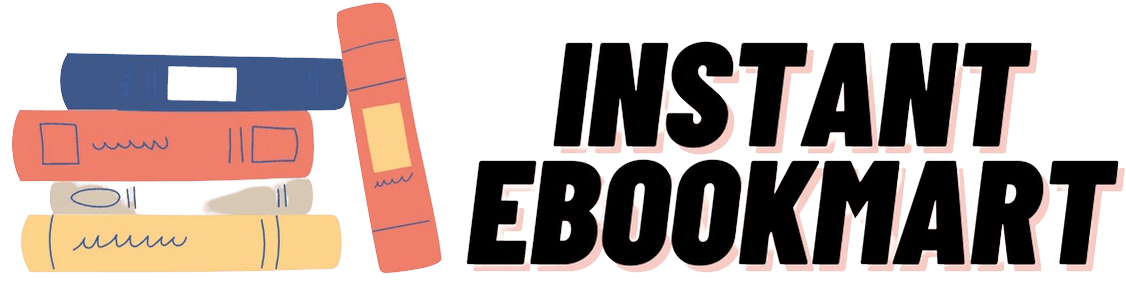
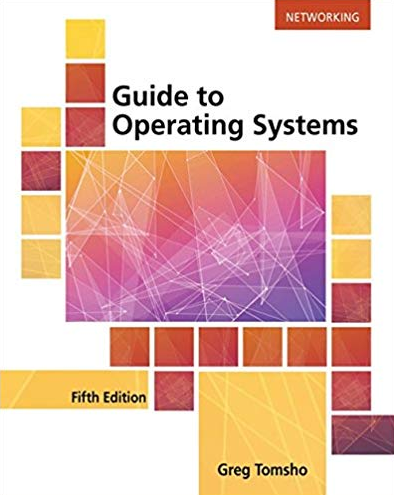

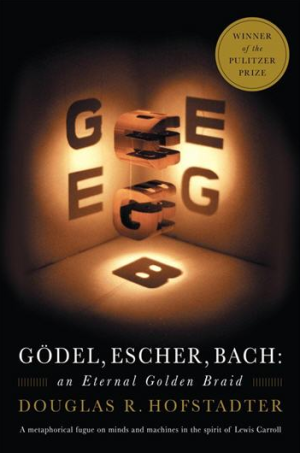



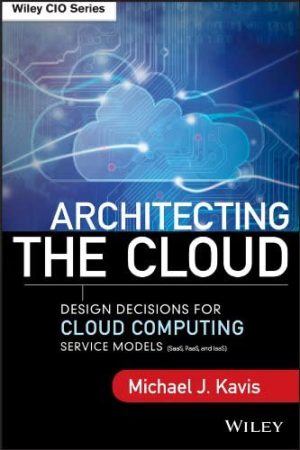
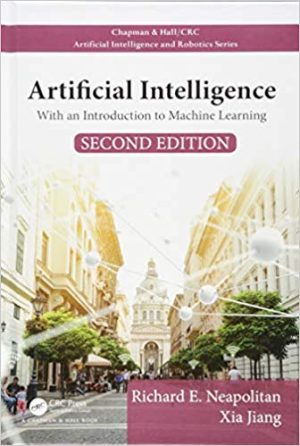
Reviews
There are no reviews yet.